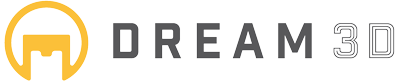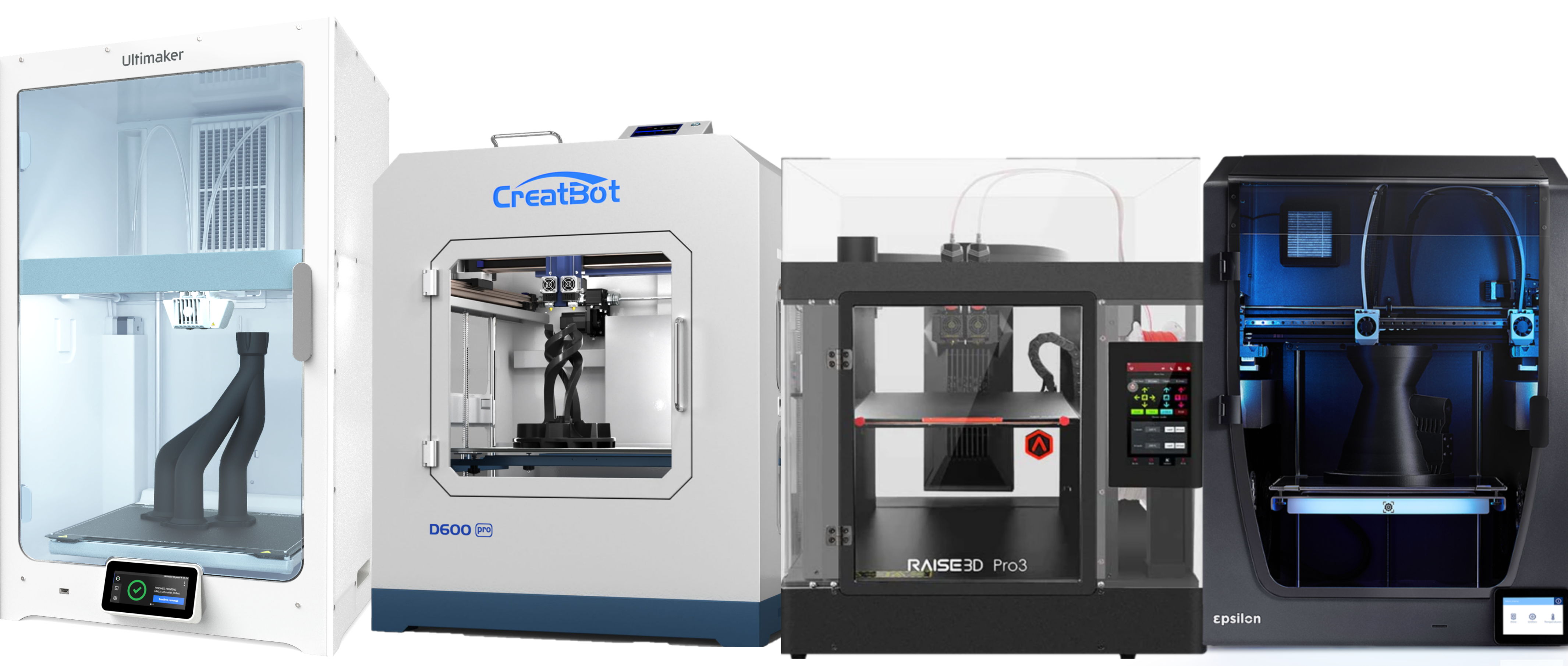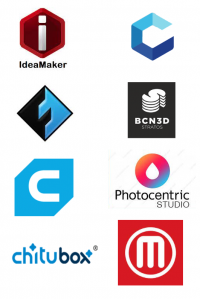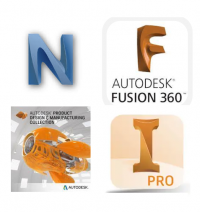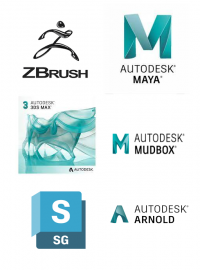- Shop All
- BRANDS
- 3D Printing
3D Printing Materials

All 3D Printing Parts/Accessories

- 3D Scanning
All 3D Scanners

3D Scanner By Type

3D Scanner Parts/Accessories

- SOFTWARE
- Other Tech
3D FORMERS

WELDING

Simplify3D vs Cura (Basic Settings) Print Quality Comparison

There’s a lot more slicing software out there now than ever before, however a few names stand out from the crowd. Two of which we will focus on today. Cura is one of the most commonly known and used slicing software packages available, and being that it has a user friendly interface and no price tag makes it very popular amongst the 3D printing community.
However there is a new slicer available that promises more control and precision over your 3D prints. Simplify3D is relatively new to the 3D printing world but is already out-shining many of the more popular slicers. Does it deliver better quality and more control to warrant parting with your cash?
In this post we are putting Cura and Simplify3D head to head but in the most basic way. We are going to set up prints at high quality without using any of the advanced settings. This will allow us to see how good the slicers are at producing g.codes that the printer (in this case the Ultimaker 2+) can understand. The better the g.code the easier it is for the printer to understand and inevitably translate to produce a better quality print.
We will be printing our own Dreamo keyring which has both curved and straight edges, along with text and some overhangs. All printing will be done on the Ultimaker 2+ with Green ColorFabb PLA.
The result….
Two area’s of the print we looked at specifically were the join between the legs of the figure that lead into the belly area, and the very top of the rounded antenna. Below you can see the result of the two slicers tackling these troublesome area’s. Cura results can be seen on the left and Simplify3D on the right.
As you can see from the images above Simplify3D does a much better job at bridging the gap between the legs, which then leads to a smoother finish on the area directly above. The Cura version is very rough and would require some after care to smooth down.
Again here at the top of the print (see below) where we have a very round shape, Simplify3D has well out performed Cura. The Cura version has been left under the nozzle for too long and has caused some melting whereas the Simplify3D version is perfectly round and has no indication of distortion.
We also would like to illustrate how well both slicers coped with the vertical text at the back of the print, this can be seen below. Again Cura is on the left and Simplify3D is on the right. Note that the overhang below the text on the Cura print is very messy and distorted while the Simplify3D print has worked well.
Overall we are very impressed with Simplify3D, it clearly has a very intelligent coding system which provides much better information for your 3D printer to interpret resulting in more accurate prints. That’s not to say that the print made using Cura couldn’t be improved however it does have it’s limitations. As this is just a basic test we didn’t want to mention the advanced settings to much, however this is what makes Simplify3D one of the top slicers available. The customisable settings are in abundance and give you elements of control you can’t get from other free slicers. In our opinion if your willing to jump into 3D printing, the extra cost of this software is easily justifiable as it will give you better results and more control.
If you’d like to find out more about Simplify3D or to purchase please click here.
Over the next few weeks we will be exploring more of Simplify3D’s advanced settings so stay tuned….
Below you will find a link to our Simplify3D vs Cura (Basic Settings) video, here you will be able to see footage of the two prints printing the parts mentioned above in this post.
Don’t forget to Subscribe!
Specialist retailer of 3D Printers, 3D Scanners and 3D Software since 2013
My Account
- Sign In
- Create New Account
- Delivery/Order Queries
- Vouchers
- Returns/Refund Policy
- Payment Methods
We accept

Categories
CUSTOMER REVIEWS
© Copyright - Dream 3D Ltd | Cookie Policy | Privacy Policy | Price Match Promise | Refunds/Returns/Cancellations Policy