
Power your teams’ creativity with the automation, collaboration and machine-learning features of AutoCAD® software. Architects, engineers and construction professionals use AutoCAD to:
Design and annotate 2D geometry and 3D models with solids, surfaces and mesh objects
Automate tasks such as comparing drawings, replacing blocks, counting objects, creating schedules and more
Create a customised workspace to maximise productivity with add-on apps and APIs
PRICE AVAILABLE ON REQUEST (info@dream3d.co.uk)
Please scroll down to find full product specs, features, videos and more 👇
Product Details
Pictures & Vidoes
Buying Options
Product details
AutoCAD is computer-aided design (CAD) software that is used for precise 2D and 3D drafting, design, and modeling with solids, surfaces, mesh objects, documentation features, and more. It includes features to automate tasks and increase productivity such as comparing drawings, counting, adding objects, and creating tables. It also comes with seven industry-specific toolsets for electrical design, plant design, architecture layout drawings, mechanical design, 3D mapping, adding scanned images, and converting raster images. AutoCAD enables users to create, edit, and annotate drawings via desktop, web, and mobile devices.
AutoCAD is used by students, architects, designers, engineers, project managers, real estate developers, and construction professionals to create precise 2D and 3D drawings.
Across seven studies, customers increased productivity by 63% on average for tasks completed using a specialised toolset in AutoCAD.*
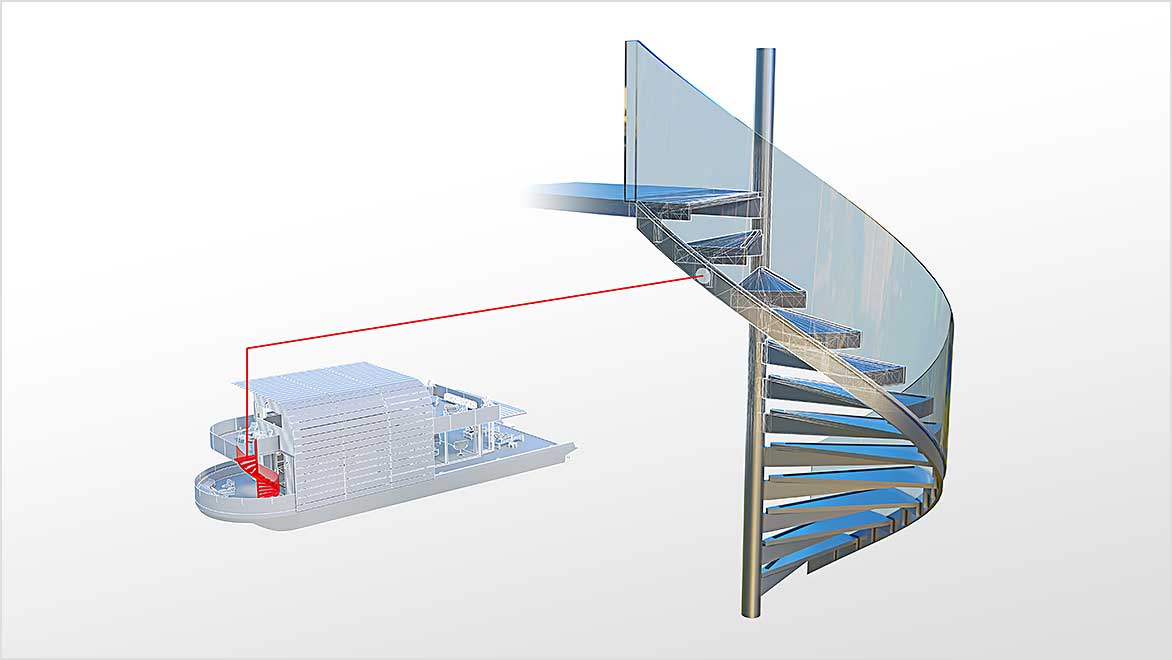
The Architecture toolset gives you all the tools you need to complete your projects faster and scale your project pipeline. Boost architectural design and drafting productivity by up to up to 61%* with time-saving features and task automation:
Access our library of 8,800+ architectural components, including multi-level blocks
Automatically generate floor plans, elevations, sections and ceiling grids
Quickly place walls, doors and windows with real-world construction

Increase productivity by up to 55%* with industry-specific tools for mechanical engineering, including 700,000+ intelligent parts and features. With the Mechanical toolset, you can:
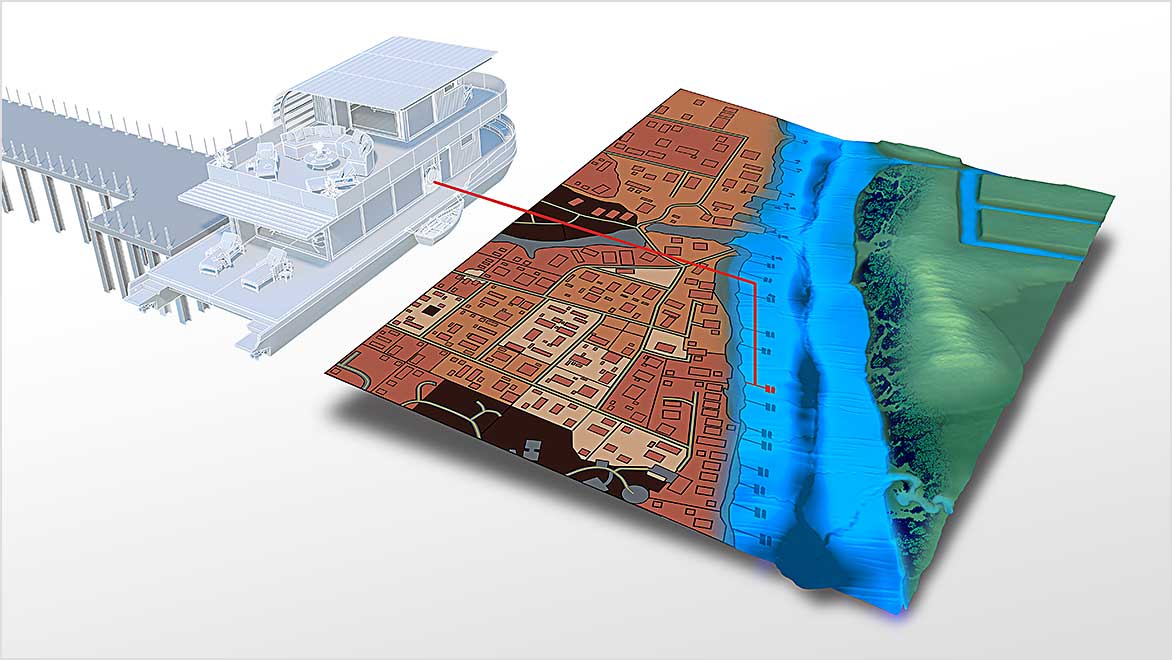
Our model-based GIS mapping software provides access to CAD and GIS data to support planning, design and management. With the Map 3D toolset, you can:

HVAC and building systems are made easy with an industry-specific toolset for MEP (mechanical, electrical, and plumbing) that increases productivity by up to 85%.* With the MEP toolset, you can:
Access our library of 10,500+ intelligent MEP objects
Optimise your workflow with individual palettes and domain-specific ribbons
Automatically update drawings, sheets and schedules when changes occur

Boost productivity by up to 95%* with electrical design features that help you create, modify and document electrical controls systems. With the Electrical toolset, you can:
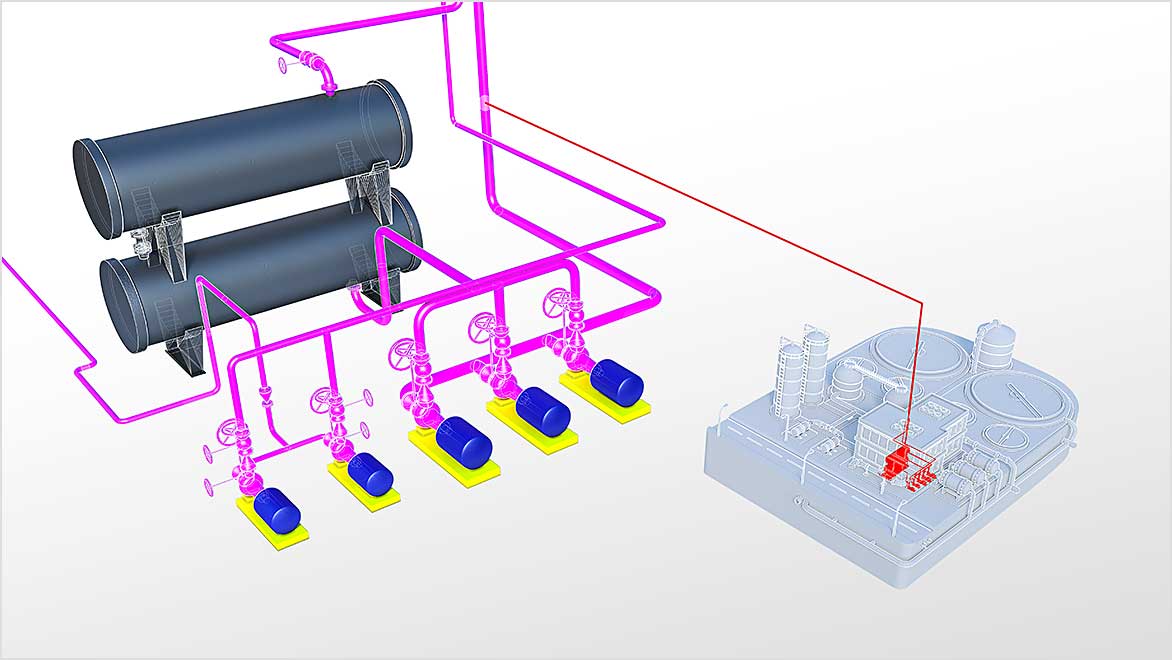
Create and edit P&IDs and 3D models, and extract piping orthographics and isometrics with an industry-specific toolset for plant design. With the Plant 3D toolset, you can:
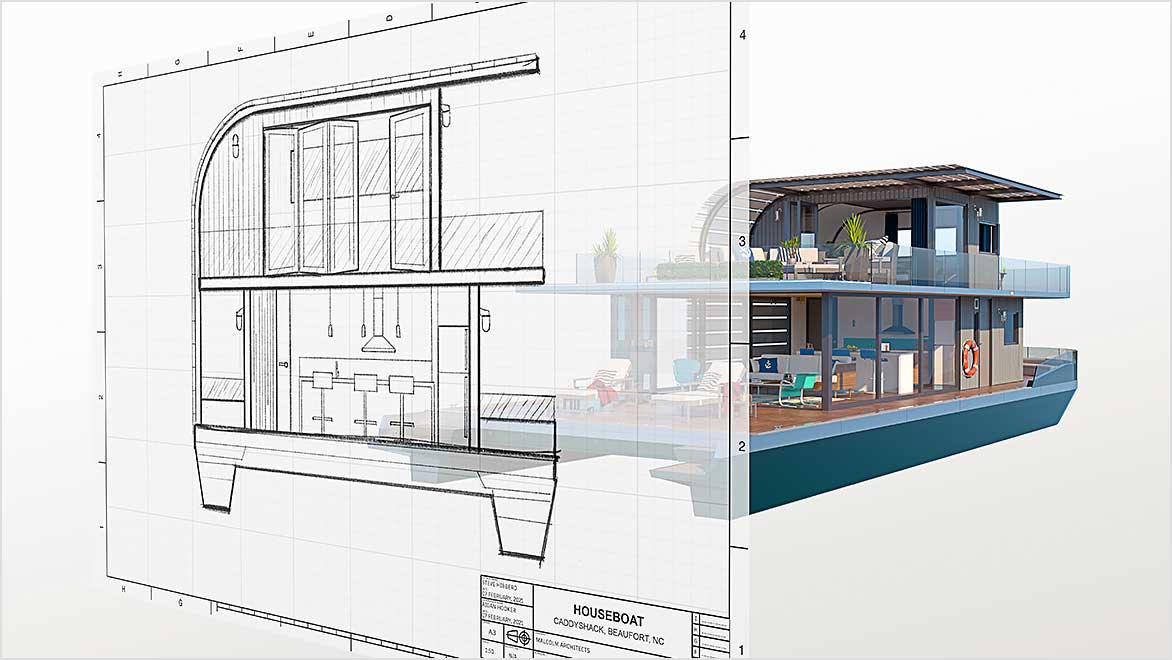
Use raster design tools in a specialised toolset to edit scanned drawings and convert raster images to DWG™ objects. With the Raster Design toolset, you can:
Access tools to enhance image editing and cleanup
Edit REM objects using standard AutoCAD commands
Simplify your workflows with vectorisation tools
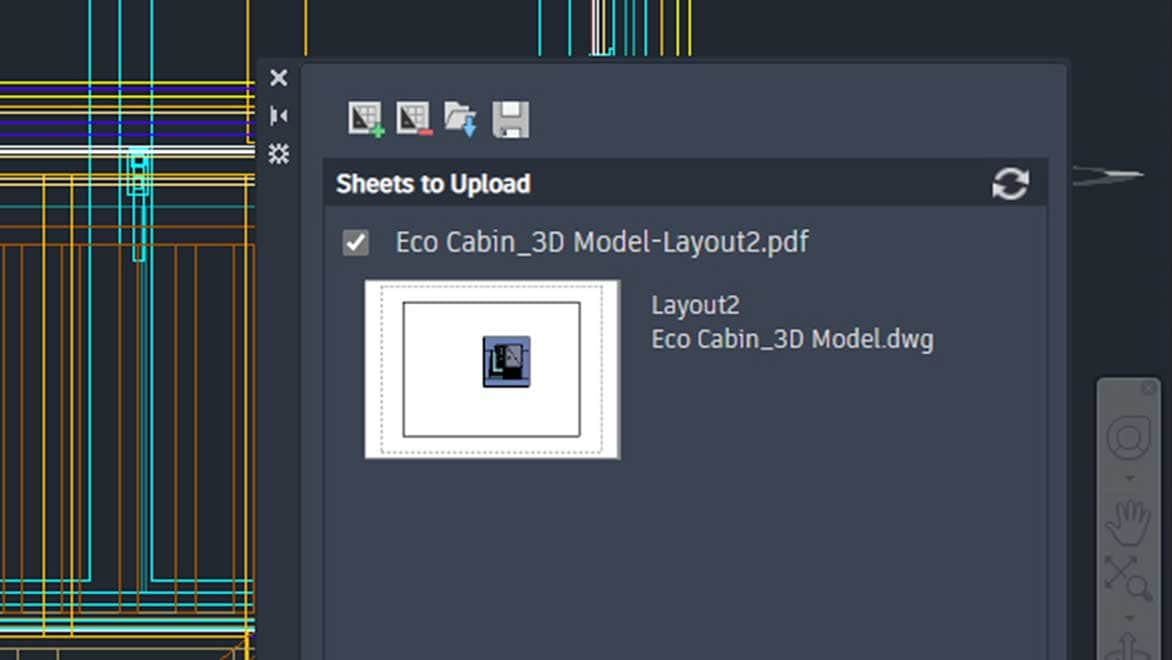
The newest update in Autodesk AutoCAD increases collaboration and provides insights and automation designed to accelerate your work.
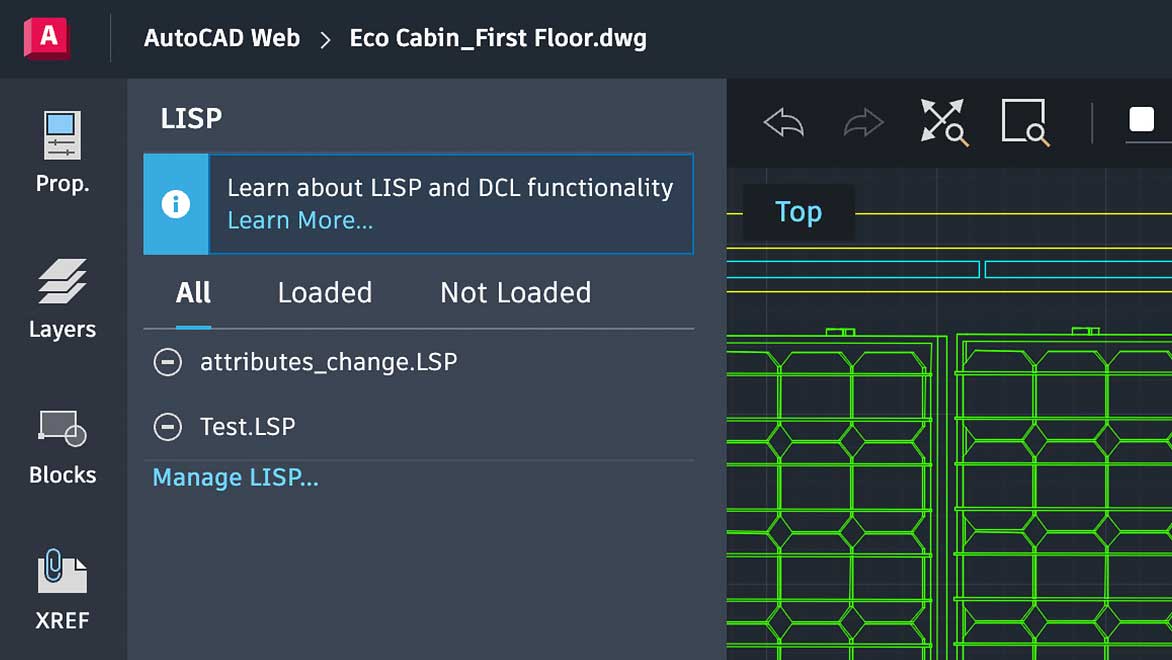
Enjoy a connected design experience with Autodesk AutoCAD across devices. Create, view, edit and annotate drawings with AutoCAD on mobile or on any computer using AutoCAD on the web.
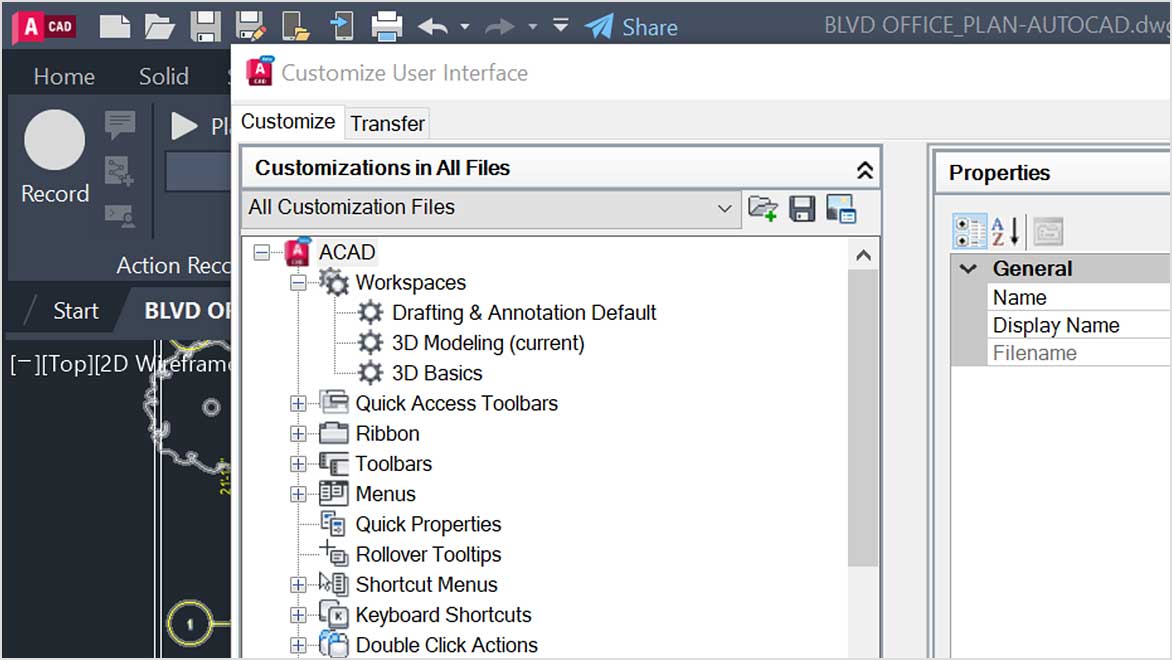
Complete your work more quickly. Gain access to thousands of parts and additional features with industry-specific toolsets, APIs to automate common processes and 1,000+ third-party apps.
AutoCAD LT is powerful 2D CAD software used for precision drafting and documentation. AutoCAD includes all the features of AutoCAD LT, plus additional features to benefit productivity such as 3D modeling and automation of repetitive processes. AutoCAD also lets you customize the user interface with APIs and add-on apps. With AutoCAD, users are able work more efficiently with seven industry-specific toolsets to enhance automation and productivity for tasks in architecture, mechanical design, electrical design, plant design, plumbing, converting raster images, geographic information systems, and 3D mapping.
Please see the below table :
Pictures and videos
Buying Options
Debit/Credit Card (VISA/MASTERCARD/MAESTRO/AMERICAN EXPRESS)
Business Account Credit Terms – between 30-60 days – Please email us at Orders@Dream3D.co.uk
PayPal
Klarna
stripe
Bank Transfer – Please email us at Orders@Dream3D.co.uk
Business Finance Lease – Please email us at Orders@Dream3D.co.uk to find out more

Specialist retailer of 3D Printers, 3D Scanners and 3D Software since 2013
My Account
We accept

Categories
CUSTOMER REVIEWS
© Copyright - Dream 3D Ltd | Cookie Policy | Privacy Policy | Price Match Promise | Refunds/Returns/Cancellations Policy
Contact us for a quote